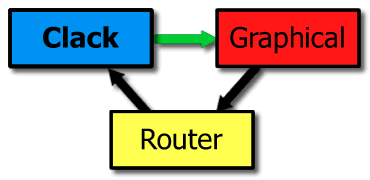
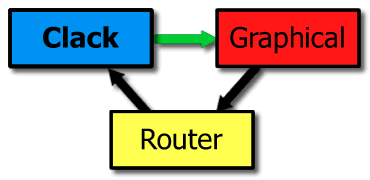
This lab places you in a job as a network engineer for a fledgling small company. Your first day on the job, you find out that your predecessor quit without finishing the company's network set-up. It is your task to finish the job. You boss hands you the following diagram sketching out the desired network:

Your boss tells you that the company's three routers are already wired up to each other, but each of the desired subnets only contains a single computer. (the rest are on back-order). This makes your configuration easier for now, but you need to set-up everything in preparation for the eventual subnet sizes. He also mentions that the ISP has configured the interface on your company's border router with an IP from the ISP's address space, and has also added a default route going out that interface for Internet traffic. Finally, your boss tells you that your company has only been allocated the 177.66.55.0/24 address block, so you will have conserve IP space when assigning address ranges to each of the subnets and to the internal router interfaces.
Now you should be familiar enough with assigning IP addresses and subnets to interfaces and adding routes that you can configure the rest of the network. Remember to closely follow the guidelines of the diagram (below) when deciding on the prefixes to use for each subnet (hint, you have enough IP space, but not much extra). You probably want to plan the network out on paper first to divide up your /24 and compute what the different subnet masks will look like in the 255.255.255.XXX notation.
If you didn't carefully read the student resources page about configuring and debugging Clack networks, do so now. It can save you a lot of time by speeding configuration and helping you to quickly diagnose any mistakes you make.
A few notes: When correctly configured, all interfaces on all hosts should be reachable from every host on the network. Using ping will be the easiest way to test this. When you encounter problems, use ethereal, the routing-table network view, and component property views to find out what is wrong. Even though there is only one host in each of the large subnets, these networks must be configured so that when later hosts are added, the current hosts/routers will continue to function correctly without reconfiguration. Additionally, packets to addresses outside your company's prefix should be forwarded to the 'isprouter', which in the real world would forward them to the Internet (in our virtual network, it just drops the packets).
Remember that you can save partially configured topologies, as described on the main page.